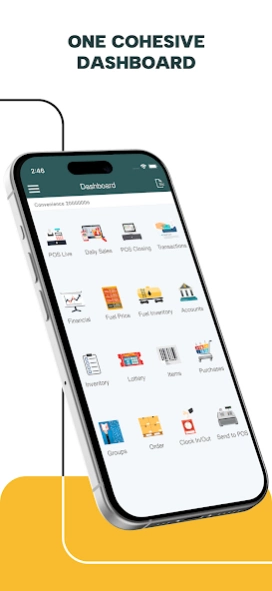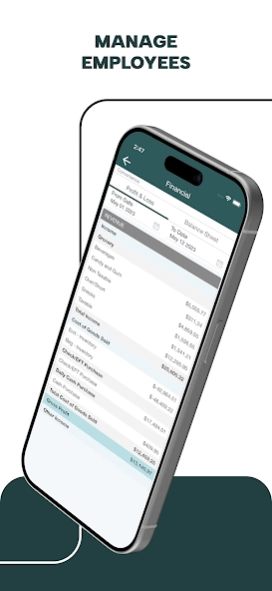Modisoft Back Office 2.64
Free Version
Publisher Description
Modisoft Back Office - Mange your business remotely form anywhere without your presence
Modisoft offers a comprehensive back-office application designed to streamline operations across various business types from convenience stores to full-service restaurants. Modisoft aims to increase revenue, improve customer engagement, and simplify the management of multiple locations, making it an all-in-one solution for enhancing business efficiency and customer satisfaction.
Key Features Include:
Insights
- Monitor your business remotely
- View customized reports
- Manage multiple locations in one cohesive dashboard
- Track sales in real-time
- Daily reconciliation
- Fuel and Lottery sales reports
Multi-location Management
- View data from multiple locations in one consolidated dashboard
- Manage employees across multiple locations
Inventory Management
- Simplifies stock tracking
- Automates reordering
- Reduces purchase errors
Employee Management
- Track timesheets
- Schedule shifts
- Conduct payroll
Take control of your business with Modisoft.
About Modisoft Back Office
Modisoft Back Office is a free app for Android published in the Office Suites & Tools list of apps, part of Business.
The company that develops Modisoft Back Office is Modisoft. The latest version released by its developer is 2.64.
To install Modisoft Back Office on your Android device, just click the green Continue To App button above to start the installation process. The app is listed on our website since 2024-04-11 and was downloaded 1 times. We have already checked if the download link is safe, however for your own protection we recommend that you scan the downloaded app with your antivirus. Your antivirus may detect the Modisoft Back Office as malware as malware if the download link to com.modisoft.second is broken.
How to install Modisoft Back Office on your Android device:
- Click on the Continue To App button on our website. This will redirect you to Google Play.
- Once the Modisoft Back Office is shown in the Google Play listing of your Android device, you can start its download and installation. Tap on the Install button located below the search bar and to the right of the app icon.
- A pop-up window with the permissions required by Modisoft Back Office will be shown. Click on Accept to continue the process.
- Modisoft Back Office will be downloaded onto your device, displaying a progress. Once the download completes, the installation will start and you'll get a notification after the installation is finished.